Forum
844 posts Identified fonts Requests only
Posts by metaphasebrothel
@TatooWoo:
If you want to post links in the dafont forum, manually type the html tags before and after the url of your page or image link.
For a page link, type left bracket, ([), type url, then type right bracket, (]). Copy the url for the page you want to link, then repeat the html tag with a forward slash, (/), before url.
To post an image, use the same procedure, but type img instead of url. You can also format text as bold, italic or underlined by replacing url or img with B, I or U.
The overly simplified instructions are for the benefit of other people reading this post.
Edited on Apr 24, 2025 at 00:07 by metaphasebrothel
If you want to post links in the dafont forum, manually type the html tags before and after the url of your page or image link.
For a page link, type left bracket, ([), type url, then type right bracket, (]). Copy the url for the page you want to link, then repeat the html tag with a forward slash, (/), before url.
To post an image, use the same procedure, but type img instead of url. You can also format text as bold, italic or underlined by replacing url or img with B, I or U.
The overly simplified instructions are for the benefit of other people reading this post.
Edited on Apr 24, 2025 at 00:07 by metaphasebrothel
imporcastel logo:


If you like this sort of distorted typeface, take a look through junkohanhero's font collection:
https://www.dafont.com/junkohanhero.d1293
Edited on Mar 16, 2025 at 12:08 by metaphasebrothel
https://www.dafont.com/junkohanhero.d1293
Edited on Mar 16, 2025 at 12:08 by metaphasebrothel
A shot in the dark...try using JEVS as the password, and see if you can open the .rar or .zip.
Browse the Hebrew fonts section on LucDevroye's site:
https://luc.devroye.org/hebrew-index.html
Some of them are freeware.
Edited on Oct 23, 2024 at 09:37 by marty666
https://luc.devroye.org/hebrew-index.html
Some of them are freeware.
Edited on Oct 23, 2024 at 09:37 by marty666
Turkish Alphabet:
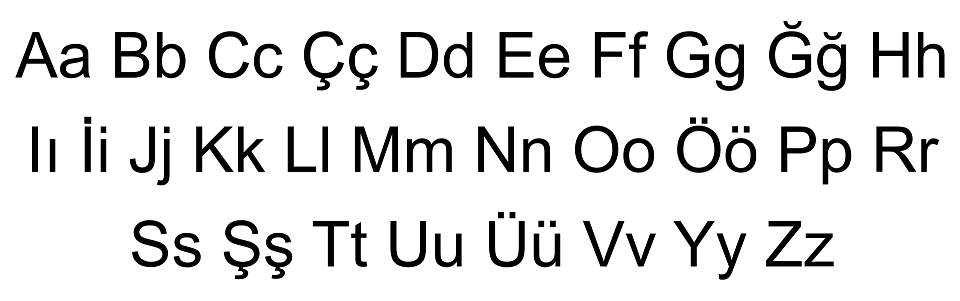
With Windows, the easiest solution, (if you're not primarily concerned with displaying the accented letters in a specific style) is this:
1) Open the Character Map and Notepad applications, (charmap.exe and notepad.exe). Both are in the System32 subfolder of your Windows folder.
2) Open charmap, and select a font with a large character set. Arial and Tahoma would be two choices you definitely currently have already installed.
3) Find the accented letters that you want to use, and double-click each, to add them to the Character Map clipboard.
4) Select accented letters from the clipboard, copy them, and paste them to the notepad text document.
5) Save the notepad text document as Turkish alphabet.
Whenever you want to use a Turkish accented letter, copy it from the document created in 5), and paste it somewhere else.
If you want to know if a different font has those same accented characters, select that other font in the Turkish alphabet text document. If the other font doesn't have those glyphs, you'll see either a blank space or a rectangular shape.
I have a text doc with the entire character map for Tahoma, (Tahoma is the font used by Windows for the display of file names, and it's impossible to uninstall it). This is the procedure I use, because I never learned how to create Unicode glyphs on my keyboard.
Edited on Jun 27, 2024 at 16:23 by marty666
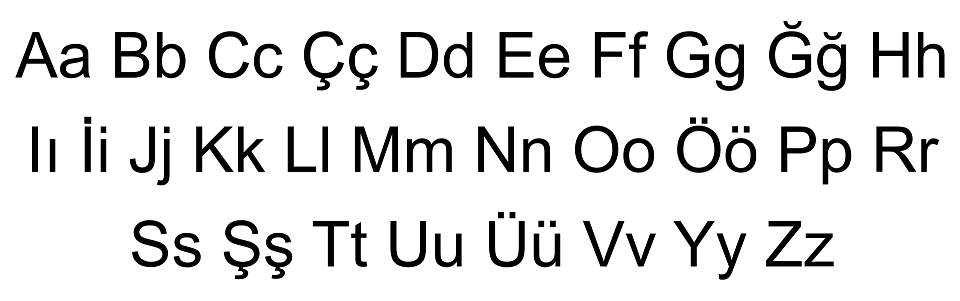
With Windows, the easiest solution, (if you're not primarily concerned with displaying the accented letters in a specific style) is this:
1) Open the Character Map and Notepad applications, (charmap.exe and notepad.exe). Both are in the System32 subfolder of your Windows folder.
2) Open charmap, and select a font with a large character set. Arial and Tahoma would be two choices you definitely currently have already installed.
3) Find the accented letters that you want to use, and double-click each, to add them to the Character Map clipboard.
4) Select accented letters from the clipboard, copy them, and paste them to the notepad text document.
5) Save the notepad text document as Turkish alphabet.
Whenever you want to use a Turkish accented letter, copy it from the document created in 5), and paste it somewhere else.
If you want to know if a different font has those same accented characters, select that other font in the Turkish alphabet text document. If the other font doesn't have those glyphs, you'll see either a blank space or a rectangular shape.
I have a text doc with the entire character map for Tahoma, (Tahoma is the font used by Windows for the display of file names, and it's impossible to uninstall it). This is the procedure I use, because I never learned how to create Unicode glyphs on my keyboard.
Edited on Jun 27, 2024 at 16:23 by marty666
Fontspace also doesn't have any verification process for new submissions. Any valid .ttf or .otf file uploaded will be posted within a couple of minutes. This is good for the impatient designers who want their submissions to be downloadable immediately. It's also great for the six year olds who make a font in five minutes, and set the license as 'free for personal use'. It's not great for users who download unusable fonts that have technical errors, (no kerning, ascender/ descender errors, incorrect side bearings, etc.).
Gyom Seguin hasn't submitted a new font here in fifteen years. It's very likely that he's no longer active in typography.
He does have a 'Donate to Author' button. Most likely this is associated with an e-mail address for a PayPal account. That e-mail address might be different from the one in his contact information.
When I released my Cabbagetown font, I pre-designated it for the public domain after December 31, 2026. That way, it will never be owned by Google, and I won't need to reply to commercial use inquiries when I no longer care about making little sums of money from licensing.
He does have a 'Donate to Author' button. Most likely this is associated with an e-mail address for a PayPal account. That e-mail address might be different from the one in his contact information.
When I released my Cabbagetown font, I pre-designated it for the public domain after December 31, 2026. That way, it will never be owned by Google, and I won't need to reply to commercial use inquiries when I no longer care about making little sums of money from licensing.
You don't have a font. You have pictures of letters.
You'd need a font editing program which allows for images to be imported, (you might first have to save your .pngs as monochrome bitmaps, .tiff, or another image type which your font editor accepts. next, you'd need to modify the vector images so they would look decent at sizes larger and smaller than the original graphics.
If you don't know how to do that, you need to learn first. What you have now is less than 1% of the finished product.
You'd need a font editing program which allows for images to be imported, (you might first have to save your .pngs as monochrome bitmaps, .tiff, or another image type which your font editor accepts. next, you'd need to modify the vector images so they would look decent at sizes larger and smaller than the original graphics.
If you don't know how to do that, you need to learn first. What you have now is less than 1% of the finished product.
Did you try sending a private message to 'Gyom Seguin' on dafont?
https://www.dafont.com/pm/post.php?user=11892
https://www.dafont.com/pm/post.php?user=11892
Download and install Winrar instead:
https://www.rarlab.com/download.htm
You can use the trial version for as long as you want to. After the trial period expires, you just need to close a dialog box each time you use it.
Winrar does all the same things as Winzip. The only time I ever use Winzip is if I want to create a .zip archive file, instead of a .rar archive file.
https://www.rarlab.com/download.htm
You can use the trial version for as long as you want to. After the trial period expires, you just need to close a dialog box each time you use it.
Winrar does all the same things as Winzip. The only time I ever use Winzip is if I want to create a .zip archive file, instead of a .rar archive file.
The old school way that I set ascenders and descenders:
For the glyph frame which has the highest ascender, and the one with the lowest descender, I move the top and bottom bearings to the highest and lowest positions, then I create a tiny contour in the upper or lower corner where that X Axis position intersects with the Y Axis position for the right or left side bearing. I save the project file, then delete the tiny contours, and save again. To me, that's easier than calculating a numeric value.
For the glyph frame which has the highest ascender, and the one with the lowest descender, I move the top and bottom bearings to the highest and lowest positions, then I create a tiny contour in the upper or lower corner where that X Axis position intersects with the Y Axis position for the right or left side bearing. I save the project file, then delete the tiny contours, and save again. To me, that's easier than calculating a numeric value.
Edited on May 13, 2024 at 13:03 by marty666
For those who don't know how to use bbcode tags, do this:
1) Locate and copy the url/address of the image you want to post.
2) Type img inside square brackets.
3) Paste the image url.
4) Type /img inside square brackets.
What you type looks like this:

And this is posted:

1) Locate and copy the url/address of the image you want to post.
2) Type img inside square brackets.
3) Paste the image url.
4) Type /img inside square brackets.
What you type looks like this:

And this is posted:

When I was making my only alphabet font which isn't monospaced, I created an MS Word doc and typed the 676 letter pairs, (AA - ZZ). I then selected the most recent version of the unfinished font for the entire document, and looked to see if the kerning looked correct at different point sizes. That word doc can be reused for any installed font.
Edited on Feb 23, 2024 at 10:15 by metaphasebrothel
Edited on Feb 23, 2024 at 10:15 by metaphasebrothel
#3 en Francais, traduit par Google
Chuck, je vous recommande également de créer soit un document texte Lisez-moi générique pour chacune de vos polices qui ne sont plus 100% gratuites, soit de créer un document Lisez-moi unique pour chacune, si les termes d'utilisation commerciale ne sont PAS identiques. Vous devriez les avoir inclus dans les archives dafont .zip. Vous devriez probablement demander à frd par message privé comment procéder le plus efficacement possible, qu'il s'agisse de télécharger des fichiers .zip mis à jour pour toutes vos polices, ou de fournir un ou plusieurs documents Lisez-moi et d'indiquer les noms des fichiers .zip auxquels ils doivent être ajouté. À tout le moins, vous devez mettre à jour la « Note de l'auteur » pour chaque police, pour réitérer que les polices ne sont plus 100 % gratuites.
Je vous recommande également de faire une recherche Google pour chacune de vos polices, afin de voir quels autres sites, autres que Dafont, hébergent votre travail. Même si vous avez soumis les polices uniquement sur ce site, d'autres sites téléchargent invariablement depuis Dafont et ajoutent des polices à celles qu'ils hébergent.
D'un point de vue juridique, vos polices sont à 100 % à partir du moment où elles ont été publiées jusqu'à la date à laquelle vous modifiez les termes de la licence. Si vous n'indiquez pas le changement sur CHAQUE SITE hébergeant vos polices, quelqu'un qui télécharge votre travail à partir d'un site qui affiche votre travail comme 100 % gratuit pourrait raisonnablement supposer qu'il n'y a pas de frais pour une utilisation commerciale, et la loi soutiendrait cette hypothèse. Il vous incombe de modifier les conditions d'utilisation et d'indiquer explicitement les modifications.
Chuck, je vous recommande également de créer soit un document texte Lisez-moi générique pour chacune de vos polices qui ne sont plus 100% gratuites, soit de créer un document Lisez-moi unique pour chacune, si les termes d'utilisation commerciale ne sont PAS identiques. Vous devriez les avoir inclus dans les archives dafont .zip. Vous devriez probablement demander à frd par message privé comment procéder le plus efficacement possible, qu'il s'agisse de télécharger des fichiers .zip mis à jour pour toutes vos polices, ou de fournir un ou plusieurs documents Lisez-moi et d'indiquer les noms des fichiers .zip auxquels ils doivent être ajouté. À tout le moins, vous devez mettre à jour la « Note de l'auteur » pour chaque police, pour réitérer que les polices ne sont plus 100 % gratuites.
Je vous recommande également de faire une recherche Google pour chacune de vos polices, afin de voir quels autres sites, autres que Dafont, hébergent votre travail. Même si vous avez soumis les polices uniquement sur ce site, d'autres sites téléchargent invariablement depuis Dafont et ajoutent des polices à celles qu'ils hébergent.
D'un point de vue juridique, vos polices sont à 100 % à partir du moment où elles ont été publiées jusqu'à la date à laquelle vous modifiez les termes de la licence. Si vous n'indiquez pas le changement sur CHAQUE SITE hébergeant vos polices, quelqu'un qui télécharge votre travail à partir d'un site qui affiche votre travail comme 100 % gratuit pourrait raisonnablement supposer qu'il n'y a pas de frais pour une utilisation commerciale, et la loi soutiendrait cette hypothèse. Il vous incombe de modifier les conditions d'utilisation et d'indiquer explicitement les modifications.
Look through the results for Mathematical fonts on Luc Devroye's site:
http://luc.devroye.org/math-index.html
http://luc.devroye.org/math-index.html
Chuck, I recommend that you also create either one generic read me text document for every one of your fonts which are no longer 100% free, or create an unique read me for each, if the commercial use terms are NOT identical. You should have those included in the dafont .zip archives. You should probably ask frd by private message how to do that most efficiently, whether it's uploading updated .zip files for all of your fonts, or providing one or more read me docs, and indicating the names of the .zip files to which they should be added. At the very least, you should update the 'Note of Author' for each font, to reiterate that the fonts are no longer 100% free.
I would recommend as well that you do a Google search for each of your fonts, to see which other sites, other than dafont, are hosting your work. Athough you may have submitted the fonts only to this site, Other sites invariably download from dafont, and add fonts to the ones they host.
From a legal perspective, your fonts are 100% from the time they were posted until the date on which you change the licensing terms. If you do not indicate the change on EVERY SITE hosting your fonts, Someone who downloads your work from a site which displays your work as 100% free could reasonably assume that there is no fee for commercial use, and the law would support that assumption. The onus is on YOU to modify the terms of use, and to explicitly state the changes.
I would recommend as well that you do a Google search for each of your fonts, to see which other sites, other than dafont, are hosting your work. Athough you may have submitted the fonts only to this site, Other sites invariably download from dafont, and add fonts to the ones they host.
From a legal perspective, your fonts are 100% from the time they were posted until the date on which you change the licensing terms. If you do not indicate the change on EVERY SITE hosting your fonts, Someone who downloads your work from a site which displays your work as 100% free could reasonably assume that there is no fee for commercial use, and the law would support that assumption. The onus is on YOU to modify the terms of use, and to explicitly state the changes.
Hellocat:
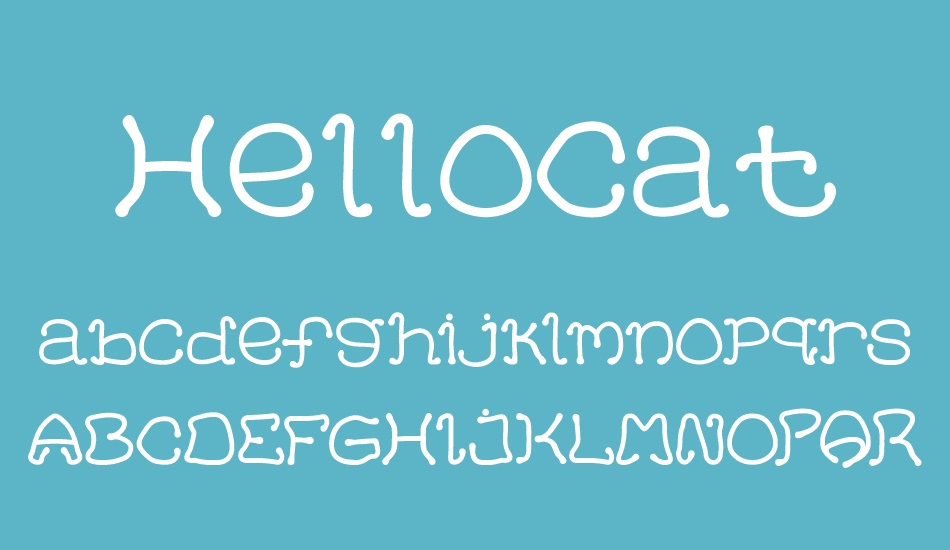
Hello Kitty:

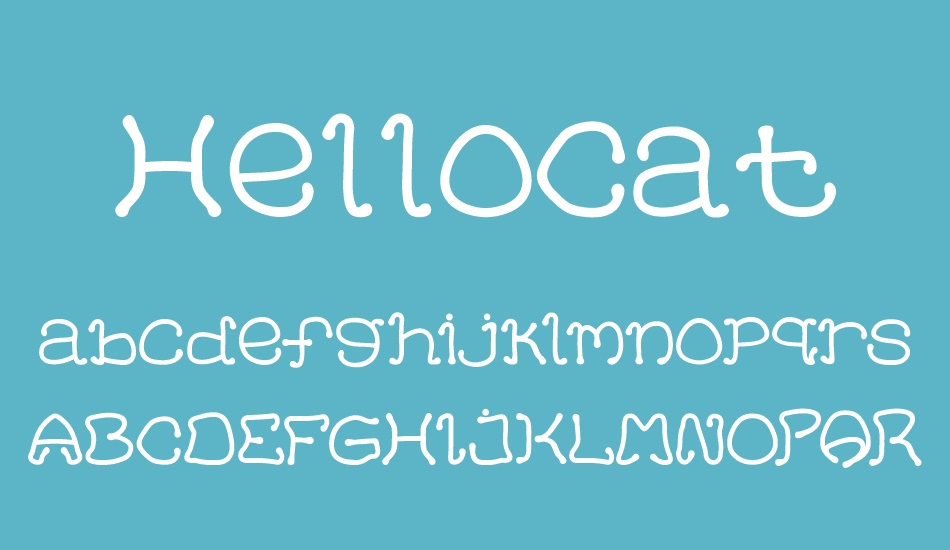
Hello Kitty:

No, this Keith Morris:
http://luc.devroye.org/fonts-48064.html
He usually does custom lettering, rather than fonts.
All times are CEST. The time is now 02:23



